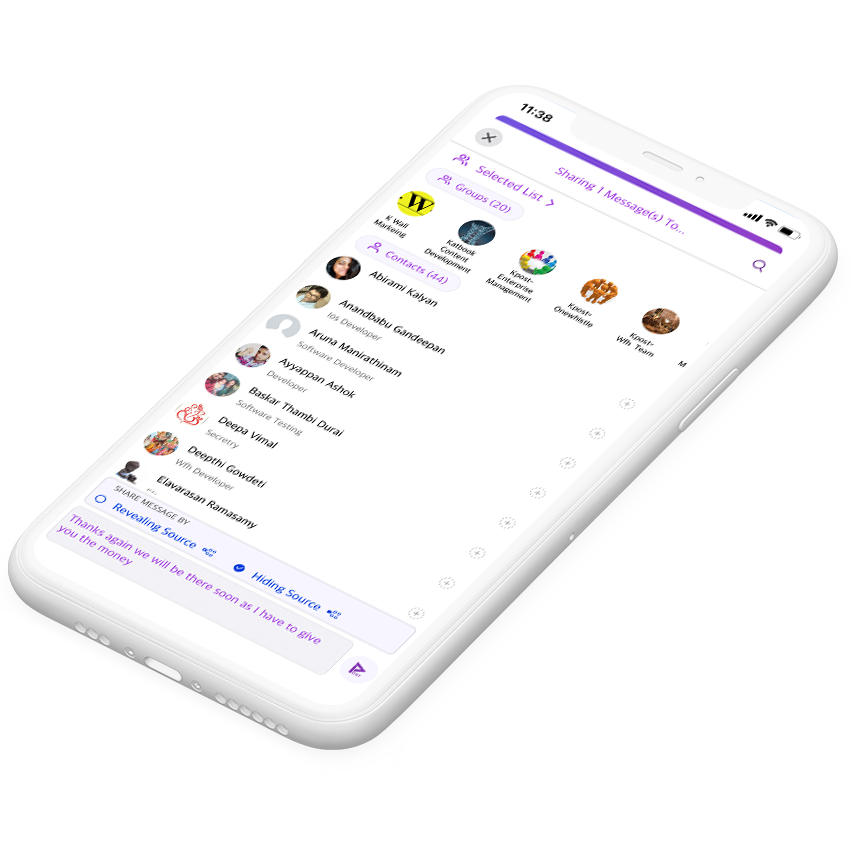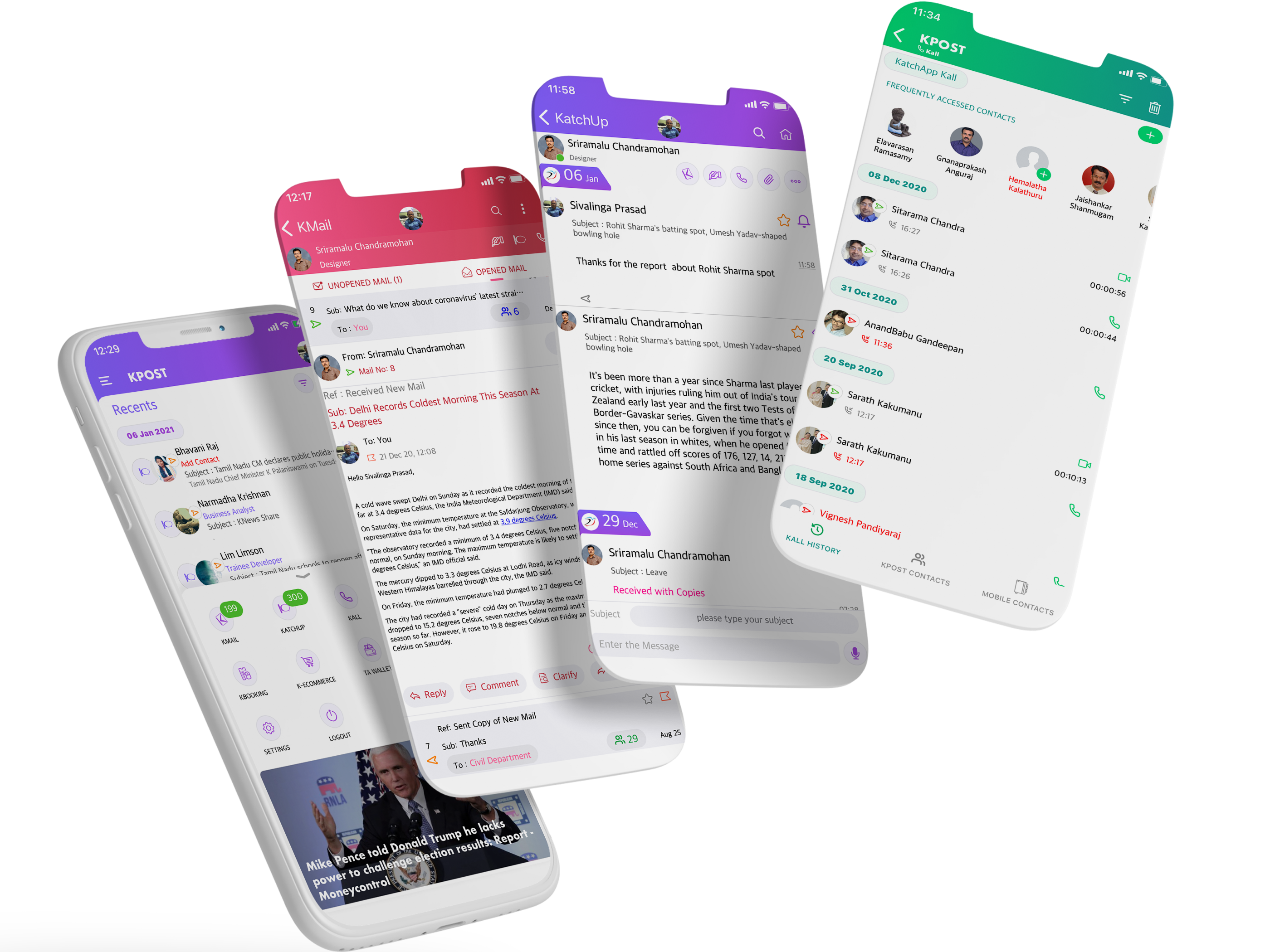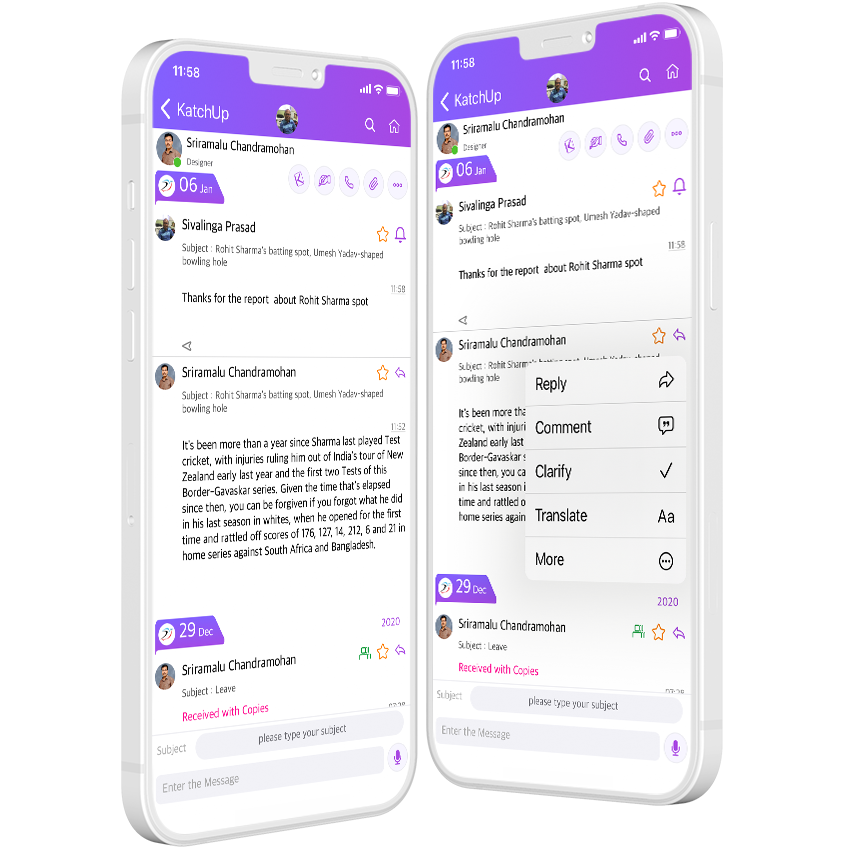
KATCHUP Features
A Messaging platform with 13 patents (Applied) for its exclusive features. Provides Seamless integration with KMail and Kall modules. It has a Prominent display of Contact-wise unread messages, so that User do not miss any.
Reverse Chronological display of Messages with latest messages on top. Date wise filter to view the messages of any date. Powerful search on any text from the messages.
List of top 10 of frequently accessed contacts which can be hidden, for quick messaging. List of contacts and Groups in Alphabetical order in Grid and List forms. Ability to add a new contact from the contacts view.
Exclusive folder for each Contact and Group for both inward and outward messages. Contac’s folder opens on a single Click on any message from the main dashboard or Katchup dashboard or on the contact displayed in the contact list.
Actionable, shareable Digital Card on a Click on the Contact’s image in the opened folder. Subject line for each message, making search easy. Message trail which obviates the need of the search for old link messages. Message trail that can be hidden from showing them of.
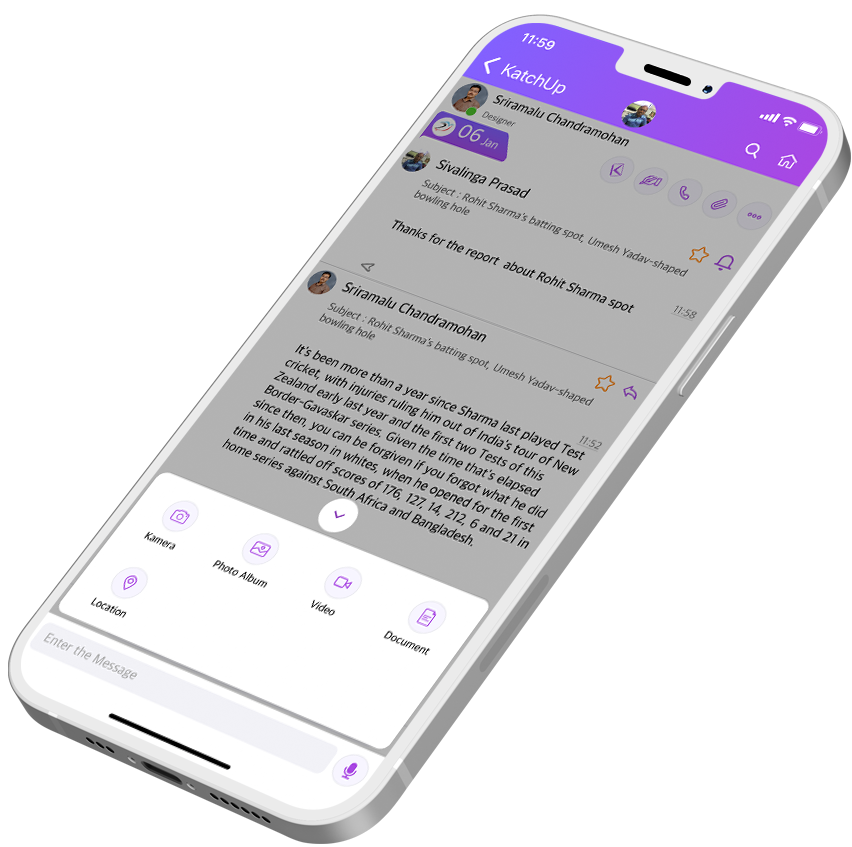
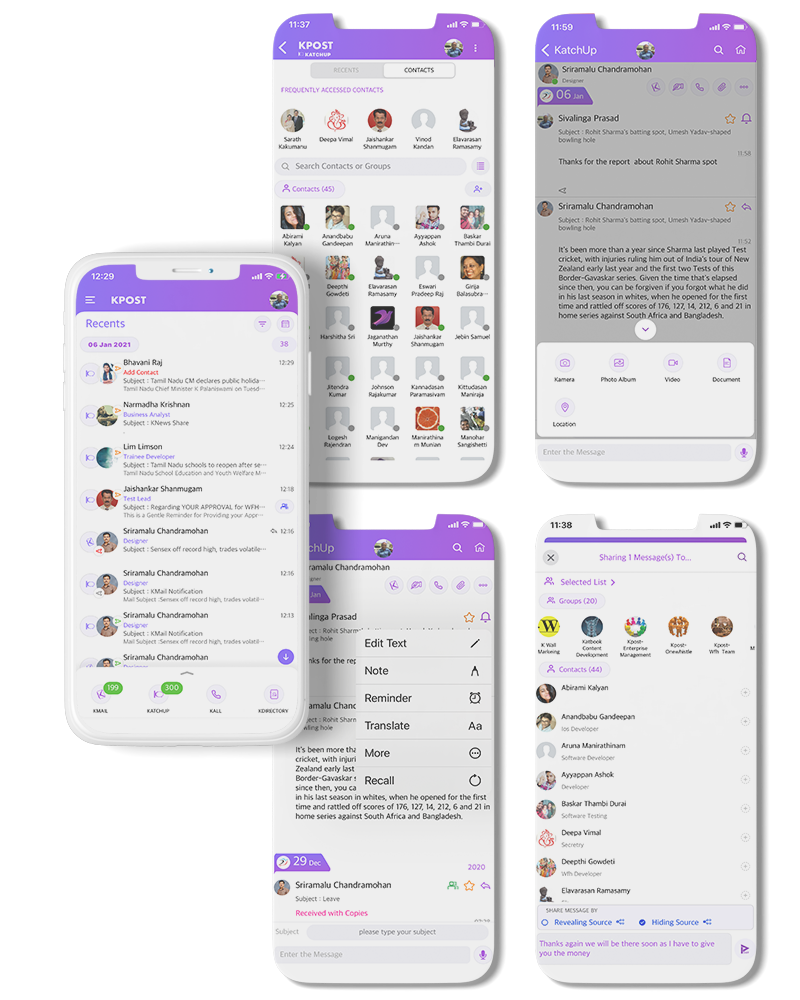
Directed arrows to indicate inward/outward nature of the message. Coloured arrow to indicate the different statuses of the messages. Clear display of ‘Addressed to’ of the Message and icon to denote if it is copied to others.
Details of Message and contacts, status with time stamp when it was read – all on single click. Can Kall or send Katchup to any contact from the details page itself – for easy follow up. Attach any kind of digital files in a new message or a reply.
Have a separate note for each of the images you attach to a message. Make a message ‘Important’ for easy retrieval and follow-up. Send a message to contacts as ‘Copy’ and as ‘Confidential Copy’.
User can ‘Edit’ the sent message to correct the message. User can send a ‘Reminder’ for a message, to remind the contact. User can ‘Recall’ any erroneously sent message before it is read.
User also can EDIT a Recalled message and resend it. User can send a ‘Note’ on a message that was sent. ‘Translate’ the messages into User’s mother tongue and enjoy! User can ‘Reply’, ‘Comment’, ‘Clarify’ a message that is received.
A Group message can be sent to all members or to selected members of the group. ‘Secret Message’ which will vanish after reading OR after a set time. When Internet is not available, the messages can be sent as SMS using mobile service.
‘Transfer’ any message to other applications. ‘Forward’ the message with a forward note. ‘Share’ the whole message trail with hiding the contact names OR revealing them with a note. ‘Save’ the selected messages and delete all others in a single Click. ‘Copy’ and ‘Delete’ the messages as required.